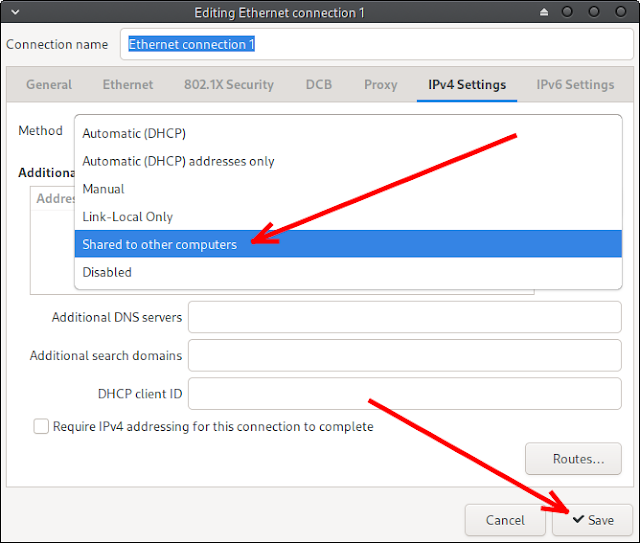Baru rakit PC dan pakai AK400 Digital untuk CPU fannya, setelah install linux ternyata tulisan digitalnya gak tampil, cari-cari di internet tersedia untuk AK620 untuk fan dengan tipe lebih tinggi, saya coba install, barangkali saja bisa.
Sumber dari sini https://github.com/raghulkrishna/deepcool-ak620-digital-linux
Jalankan perintah sesuai langkah-langkah yang ada di github, ternyata masih belum tampil tulisa digitalnya.
Saya cek programnya yang ternyata pakai Python, berikutnya langsung saya cek pakai Idle python:
idle deepcool-ak620-digital.py
Berikutnya akan muncul tampilan seperti berikut:
Selanjutnya saya coba run programnya, yang ternyata error, hasil run sebagai berikut:
Hasil program mengeluarkan output error dengan pesan agar memeriksa vendor ID dan product ID, selanjutnya saya cek vendor dan product id dengan lsusb, hasilnya seperti berikut :
Output diatas menunjukan bahwa vendor ID adalah 3633 dan product ID 0001, saya cocokan dengan program, dan ternyata berbeda, yang tertera pada program adalah sebagai berikut:
# Default values for Vendor ID and Product ID
DEFAULT_VENDOR_ID = 0x3633 # DeepCool's Vendor ID
DEFAULT_PRODUCT_ID = 0x0002 # AK620's Product ID
Kita sesuaikan dengan device pada AK400 yaitu 3633 dan 0001, kita ubah program menjadi :
# Default values for Vendor ID and Product ID
DEFAULT_VENDOR_ID = 0x3633 # DeepCool's Vendor ID
DEFAULT_PRODUCT_ID = 0x0001 # AK400 Product ID
Selanjutnya kita coba run lagi program dengan menekan tombol F5, hasilnya seperti berikut:
Hasil output program masih error, dengan pesan error yang sama, lalu saya pelajari sedikit programnya, terlihat program membaca data dari sensor dengan kode device "nct6687".
Berikutnya saya coba cek keluaran output dari fungsi psutil.sensors_temperatures()
Saya coba cetak agar terlihat lebih baik:
Outputnya sebagai berikut:
{
"acpitz": [
[
"",
16.8,
null,
null
],
[
"",
16.8,
null,
null
],
[
"",
16.8,
null,
null
]
],
"gigabyte_wmi": [
[
"",
33.0,
null,
null
],
[
"",
34.0,
null,
null
],
[
"",
64.0,
null,
null
],
[
"",
38.0,
null,
null
],
[
"",
70.0,
null,
null
],
[
"",
44.0,
null,
null
]
],
"k10temp": [
[
"Tctl",
64.75,
null,
null
],
[
"Tccd1",
59.75,
null,
null
],
[
"Tccd2",
64.5,
null,
null
]
],
"nouveau": [
[
"",
49.0,
95.0,
105.0
]
]
}
Dari output diatas, kode nct6687 tidak ada, dari semua output diatas yang lebih menggambarkan temperatur sepertinya adalah data dari k10temp, Saya coba update programnya dari kode nct6687 ke k10temp seperti berikut:
Saya coba run ulang dengan menekan tombol F5, ternyata hasilnya masih error dengan pesan output yang sama:
Saya coba run program pakai root, karena program seharusnya memang running dengan mode root, karena mengakses device langsung, saya coba jalankan dengan sudo:
sudo idle deepcool-ak620-digital.py
lalu saya run ulang dengan F5 :
Tidak ada pesan error, sepertinya program berhasil, fan juga sudah berhasil menampilkan temperatur dari data k10temp.
Selanjutnya bisa install ulang sesuai langkah di github:
sudo ./setup.sh
selesai, semoga bermanfaat buat yang pakai fan AK400 digital dengan OS linux.